Unstaking SNIPER and unwinding
Unstake SNIPER to unwind your DeOrder early
Perhaps you've placed a DeOrder and the odds of it going in the money aren't looking good. Or perhaps you're just looking for a little more flexibility with your crypto assets and want to move things around. No matter your reason, DeOrderbook's vision of offering unmatched capital flexibility to users gives users the chance to unstake their SNIPER tokens from the DeOrder pool, returning their collateral to them as HODL tokens to try again with a new DeOrder or redeem HODL for supported cryptocurrency.
How do I unstake SNIPER tokens?
Visit the DeOrderBook website at www.deorderbook.com .
Connect your supported wallet to the platform. At the time of writing, DeOrderBook supports Metamask, and Wallet Connect. For ease of explanation, this tutorial will use Metamask.
Go to the 'Claim & Exercise' page and scroll down to the SNIPER pools you are participating in. Select the pool you want to unstake your SNIPER from and click 'Unwind' at the middle of the selection box.
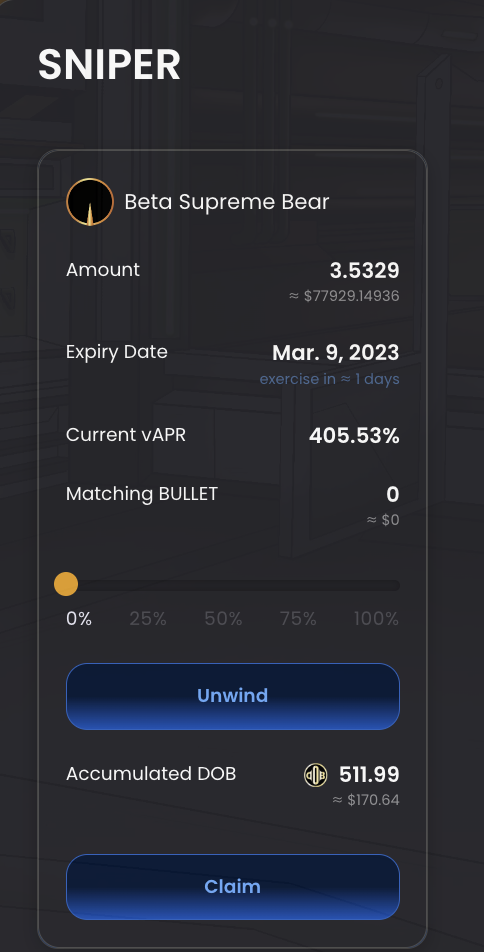
Clicking 'Unwind' will bring up another pop-up where you can select an amount to unwind. You'll need to have the matching amount of BULLET and SNIPER tokens in your wallet to be able to Unwind. But first, you'll be required to unstake the SNIPER tokens out of the DeOrder pool they are in. Click 'Unstake SNIPER' to continue.
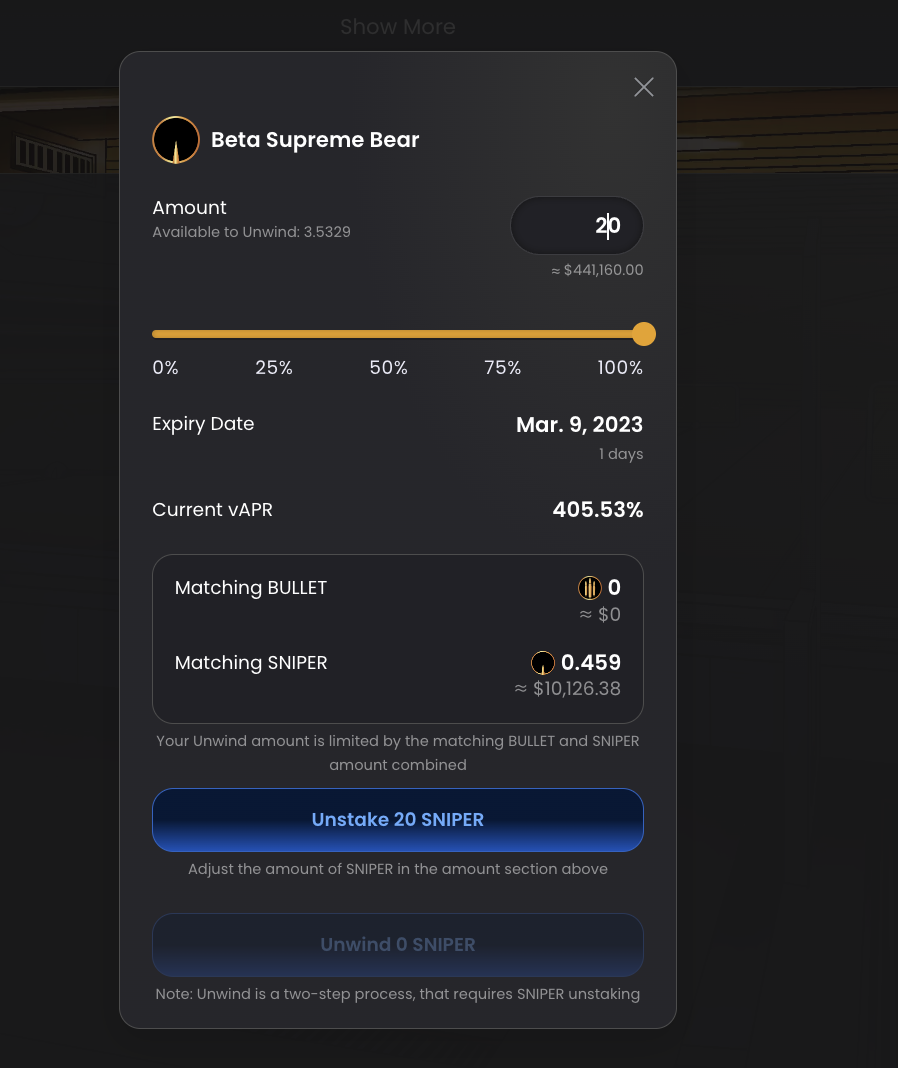
Once the transaction for unstaking SNIPER has gone through, you will then be able to unwind your SNIPER tokens. Ensure that you have enough BULLET tokens matching the SNIPER amount you want to unwind, then click 'Unwind SNIPER'.